5.6 Statistical Transformations
head(diamonds)
## # A tibble: 6 x 10
## carat cut color clarity depth table price x y z
## <dbl> <ord> <ord> <ord> <dbl> <dbl> <int> <dbl> <dbl> <dbl>
## 1 0.23 Ideal E SI2 61.5 55 326 3.95 3.98 2.43
## 2 0.21 Premium E SI1 59.8 61 326 3.89 3.84 2.31
## 3 0.23 Good E VS1 56.9 65 327 4.05 4.07 2.31
## 4 0.290 Premium I VS2 62.4 58 334 4.2 4.23 2.63
## 5 0.31 Good J SI2 63.3 58 335 4.34 4.35 2.75
## 6 0.24 Very Good J VVS2 62.8 57 336 3.94 3.96 2.48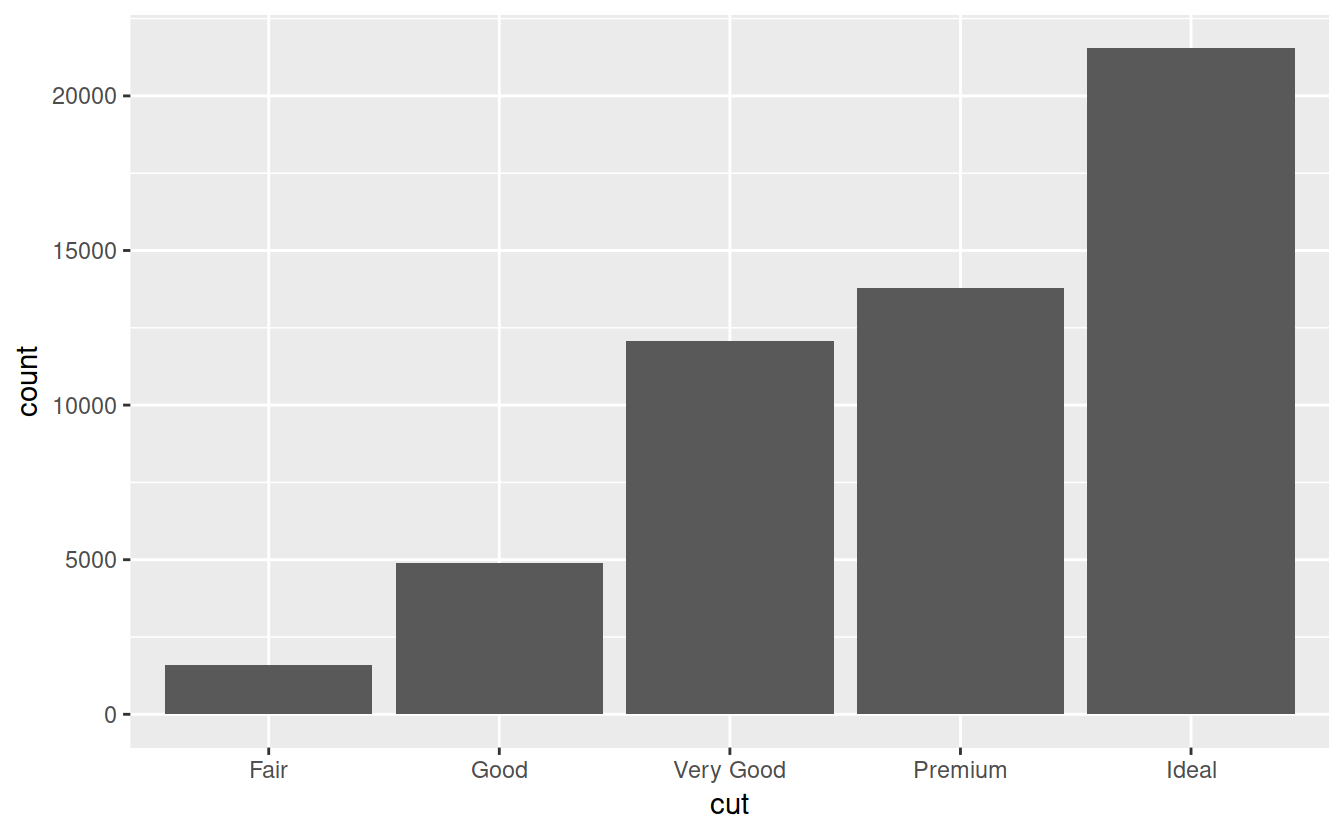
Use a stat to calculate a new value. diamonds data gets “transformed” into a frequency table that get’s plotted by the bar plot.
Look at the geom_bar documentation, you will see the stat will be count (i.e., stat_count()).
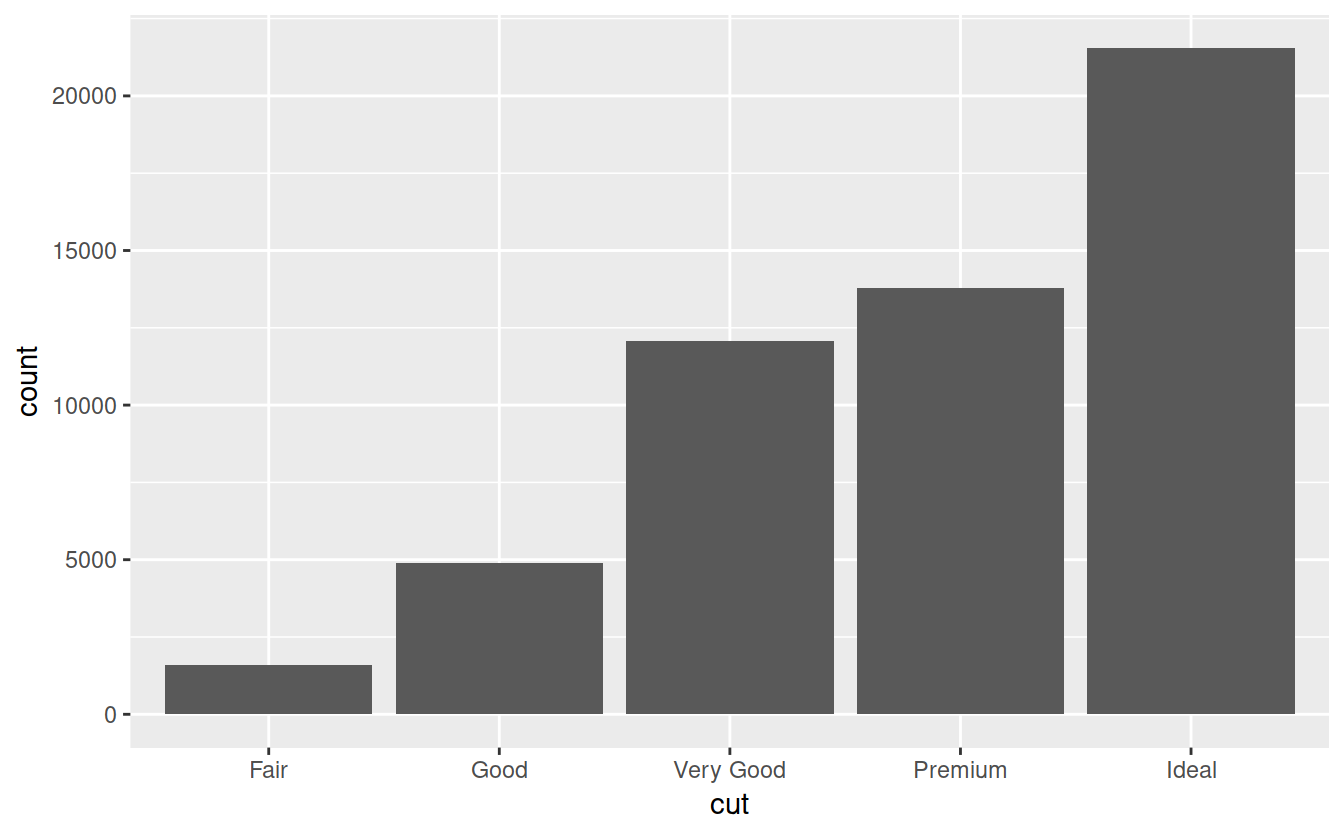
You can set stat to ‘identity’ if you have already calculated a frequency table
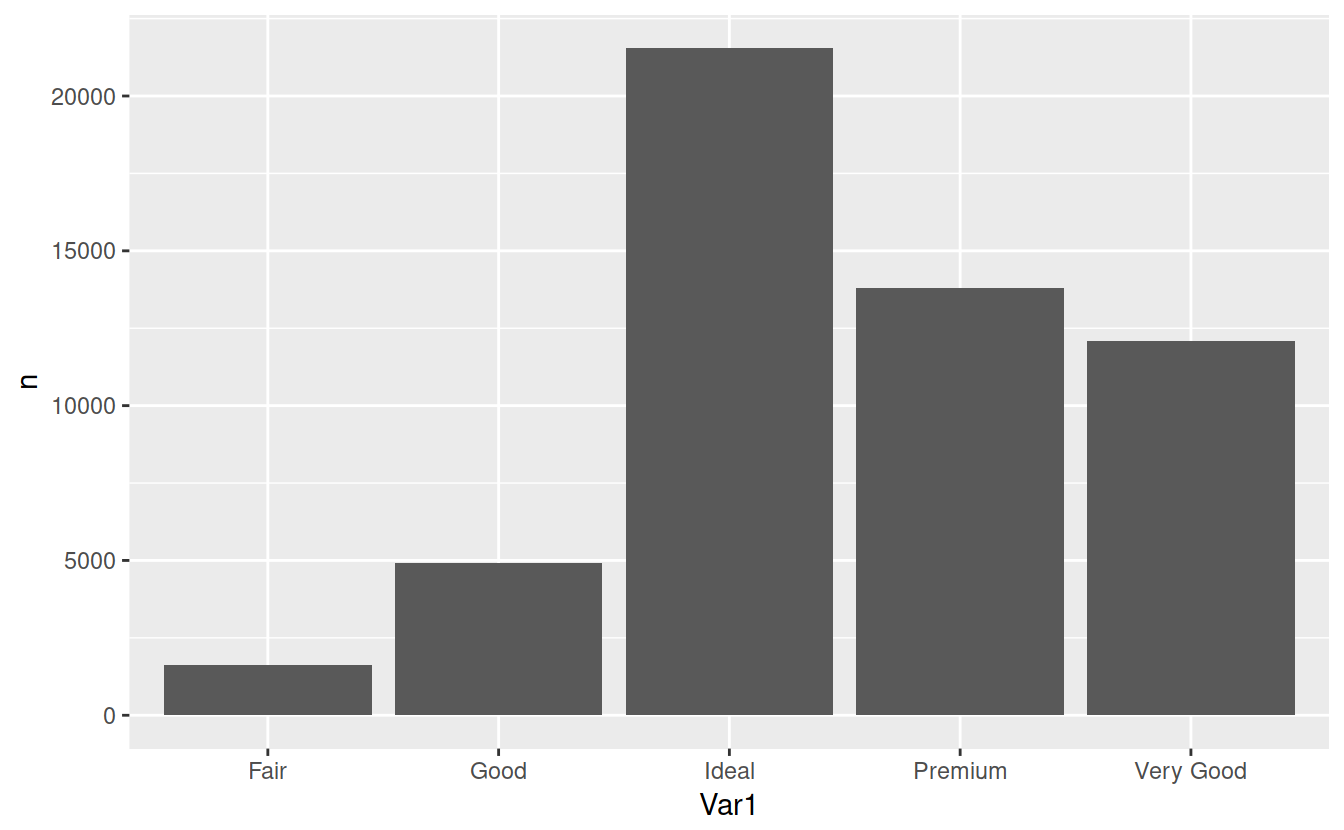
# overwrite default stat
# proportion instead of count
ggplot(data = diamonds) +
geom_bar(
mapping = aes(x = cut, y = ..prop.., group = 1)
)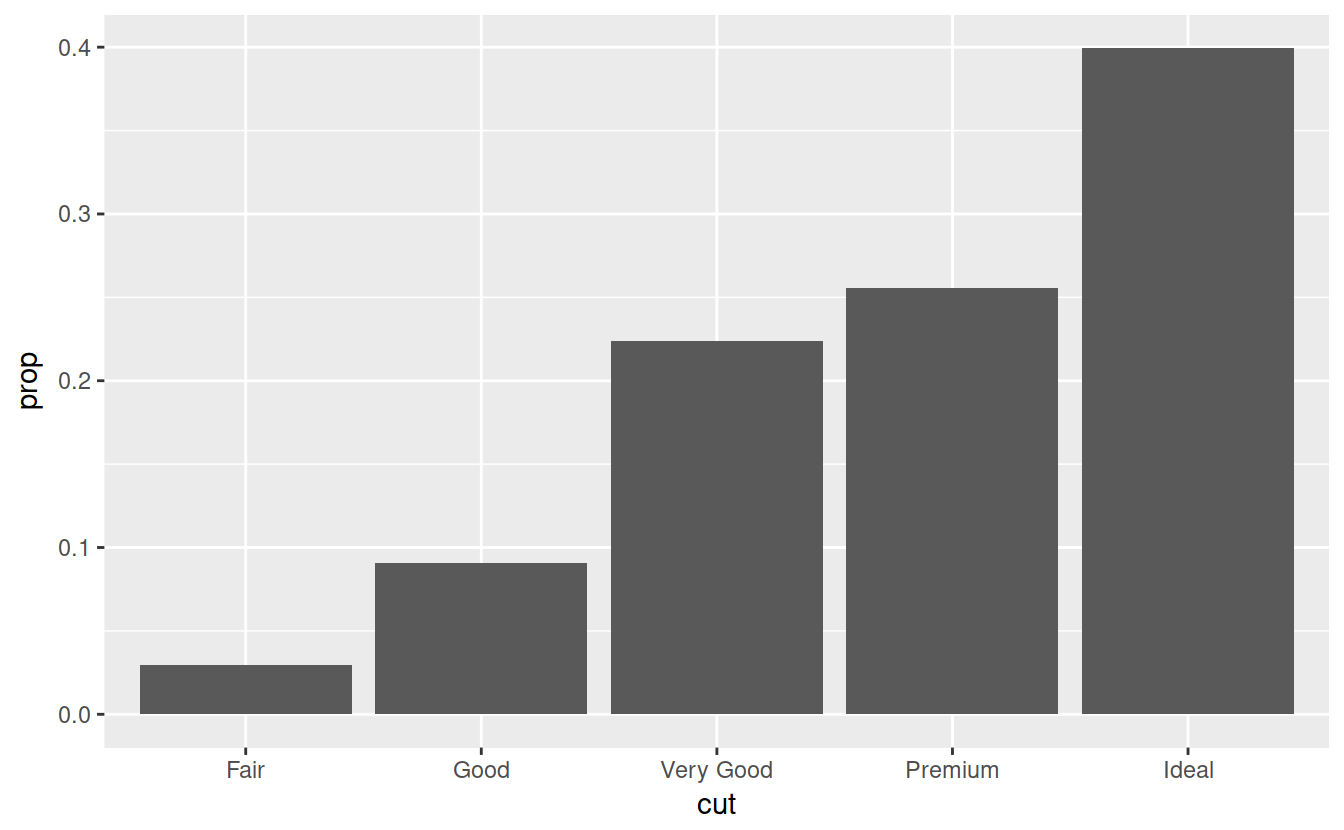
grouping: http://ggplot2.tidyverse.org/reference/aes_group_order.html
By default, the group is set to the interaction of all discrete variables in the plot. This often partitions the data correctly, but when it does not, or when no discrete variable is used in the plot, you will need to explicitly define the grouping structure, by mapping group to a variable that has a different value for each group.